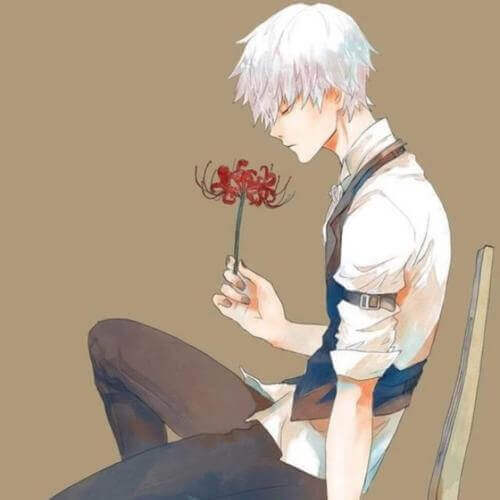注 :点击此处或下方
[ 文章目录 ] 以展开或折叠目录
一. 文件/目录的权限 文件/目录的权限
访问权限
可读(read):允许查看文件内容、显示目录列表 r
可写(write):允许修改文件内容,允许在目录中新建、移动、删除文件或子目录 w
可执行(execute):允许运行程序、切换目录 x
归属(所有权)
文件拥有者(owner):拥有该文件或目录的用户帐号 # 注:属主
属组(group):拥有该文件或目录的组帐号 # 注:属组
其它人(others):除了属主和属组的其他人 # 注:其他
#注:区分是对于文件而言还是对于目录而言
1 2 ls -al 查看当前目录下面文件或者文件夹的详细信息,包括文件的权限ls -ld 查看当前目录
1 2 3 4 5 6 7 8 9 10 11 12 13 14 15 16 17 18 19 20 21 示例1:查看文件权限 ls -al --------------------------------------------------------------------------------------------------------------------------------- [root@sanchuang-linux ~]# ls -al 总用量 668 -rw-r--r--. 1 root root 211 9月 18 10:31 '!' dr-xr-x---. 21 root root 12288 11月 6 15:16 . [root@sanchuang-linux ~]# ls -al zuoye.sh -rw-r--r--. 1 root root 1212 10月 29 20:20 zuoye.sh [root@sanchuang-linux ~]# ls -al /home 总用量 18348 drwxr-xr-x. 43 root root 4096 11月 6 15:36 . dr-xr-xr-x. 38 root root 4096 11月 5 15:12 .. [root@sanchuang-linux ~]# ls -al *.sh -rw-r--r--. 1 root root 0 9月 25 09:35 backup_log.sh -rw-r--r--. 1 root root 41 10月 28 20:27 file_test.sh 示例2:查看目录权限 ls -ld /home -------------------------------------------------------------------------------------------- [root@sanchuang-linux ~]# ls -ld /home drwxr-xr-x. 43 root root 4096 11月 6 15:36 /home
二. 文件/目录的权限 1 2 3 [root@localhost ~]# ls -ld first.py -rw-r--r--. 1 root root 1097 10月 13 10:20 first.py 文件类型 访问权限 所有者 属组
1 2 3 4 5 6 7 8 9 10 11 12 13 14 15 16 17 18 19 20 21 22 23 24 25 26 27 28 29 30 31 32 33 34 35 36 37 38 39 40 41 42 示例:drwxr-xr-x -------------------------------------------------------------------------------------------- 第一列:表示文件类型与权限 第一个字符 - 普通文件 file d 表示目录 s 表示socket文件 p 管道文件 pipe c 字符设备文件 tty b 块设备文件 磁盘(disk) l 链接文件 ·第2-第4个字符 表示属主的权限 ·第5-第7个字符 表示属组的权限 ·后三个 表示其他人的权限 -------------------------------------------------------------------------------------------- 敲的所有命令都是在PATH环境变量路径下查找 创建链接文件 [root@sanchuang-linux bin]# ln -s python3.6 python [root@sanchuang-linux bin]# ln -s python3.6 /root/python which 查看命令的绝对路径[root@sanchuang-linux bin]# which mkdir /usr/bin/mkdir [root@sanchuang-linux bin]# mv /usr/bin/mkdir /usr/bin/mkdirbak [root@sanchuang-linux bin]# mkdir -bash: mkdir : 未找到命令 [root@sanchuang-linux bin]# mkdirbak /tmp/mkdir [root@sanchuang-linux bin]# mv /usr/bin/mkdirbak /usr/bin/mkdir /usr/bin/下有大量链接文件 [root@sanchuang-linux tmp]# cd /usr/bin/ [root@sanchuang-linux bin]# ls -al python2 lrwxrwxrwx. 1 root root 9 6月 5 11:38 python2 -> python2.7 [root@sanchuang-linux bin]# ls -al python3 lrwxrwxrwx. 1 root root 25 9月 18 15:47 python3 -> /etc/alternatives/python3
三. socket(套接字) #注:socket(套接字) 进程之间通信的一种方式,通常用于不同主机不同进程之间的通信方式(网络编程)
ftp有vsftpd的服务,vsftpd服务端服务起来了开启21号端口。ftp客户端要想连接这个服务,ftp客户端需要开启一个随机端口去连接21号端口,进行网络传输。通过网络指定某种特定协议,进行网络连接。
开启一个vsftpd,会产生一个socket文件
开放了端口基本上都会有一个socket文件
1 2 3 [root@localhost mail]# cd /data/mysql [root@localhost mysql]# ls -al srwxrwxrwx 1 mysql mysql 0 10月 7 12:04 mysql.sock
四. Linux内核五大子系统 Linux内核五大子系统:
1、文件系统
2、内存管理
3、进程通信
4、进程调度
5、网络接口
五. 进程 进程是系统进行资源分配的基本单位,不同进程之间资源是互相隔离的
进程之间通信(常见的5种):
管道
信号 (kill -9)
共享内存
socket套接字
消息队列
1 2 3 4 5 6 7 8 9 10 11 12 13 14 15 16 17 18 19 20 21 22 23 24 25 示例1:管道 示例 [root@sanchuang-linux ~]# cat /etc/passwd |grep sanchuang sanchuang:x:1005:1005::/home/sanchuang:/bin/bash -------------------------------------------------------------------------------------------- 示例2:信号 示例:kill -9 pid [root@sanchuang-linux ~]# kill -l 1) SIGHUP 2) SIGINT 3) SIGQUIT 4) SIGILL 5) SIGTRAP 6) SIGABRT 7) SIGBUS 8) SIGFPE 9) SIGKILL 10) SIGUSR1……………… [root@sanchuang-linux ~]# ps -ef |grep nginx root 5868 5691 0 16:29 pts/0 00:00:00 grep --color=auto nginx [root@sanchuang-linux ~]# kill -9 2868 -------------------------------------------------------------------------------------------- 示例3:共享内存 -------------------------------------------------------------------------------------------- 示例4:socket套接字 -------------------------------------------------------------------------------------------- 示例5:消息队列
六. /根目录下 /etc 存放配置文件 /dev 存放设备文件 # 注:硬件相关的 磁盘、网卡、socket
1 2 3 4 5 6 [root@sanchuang-linux ~]# cd /dev [root@sanchuang-linux dev]# ls -al crw-rw-rw- 1 root tty 5, 0 11月 6 11:32 tty crw--w---- 1 root tty 4, 0 11月 5 15:12 tty0 crw--w---- 1 root tty 4, 1 11月 6 14:28 tty1 brw-rw---- 1 root disk 8, 0 11月 5 15:12 sda
七. 可执行权限 1 2 3 4 5 6 7 8 第一列第二到第十个字符 #权限 r 可取 w 可写 x 可执行 第2-第4个字符 表示属主的权限 第5-第7个字符 表示属组的权限 后三个 表示其他人的权限
1 2 3 4 5 6 7 8 9 10 示例 -------------------------------------------------------------------------------------------- [root@sanchuang-linux ~]# ls -al men_test.sh -rw-r--r--. 1 root root 0 10月 30 16:26 men_test.sh [root@sanchuang-linux ~]# bash men_test.sh [root@sanchuang-linux ~]# sh men_test.sh [root@sanchuang-linux ~]# . men_test.sh [root@sanchuang-linux ~]# ./men_test.sh -bash: ./men_test.sh: 权限不够
八. Shell文件执行方式 Shell文件执行方式(3种) shell里面可执行文件后缀没有要求 不一定非要.sh结尾
1 2 3 4 5 6 7 8 9 10 11 12 13 14 15 16 17 18 19 20 21 22 23 24 25 26 27 [root@sanchuang-linux ~]# vim test_aa.sh echo "testaa..." echo $a echo $b [root@sanchuang-linux ~]# a=1 [root@sanchuang-linux ~]# b=2 [root@sanchuang-linux ~]# . test_aa.sh testaa... 1 2 [root@sanchuang-linux ~]# bash test_aa.sh testaa... [root@sanchuang-linux ~]# sh test_aa.sh testaa... [root@sanchuang-linux ~]# ./test_aa.sh -bash: ./test_aa.sh: 权限不够 总结 . test_aa.sh 不需要可执行权限 当前bash进程执行 bash test_aa.sh 不需要可执行权限 新的bash进程运行 sh test_aa.sh 不需要可执行权限 新的bash进程运行 ./test_aa.sh 需要可执行权限 新的bash进程运行
九. chmod命令 chmod命令 # 注:修改文件的访问权限
格式1 :chmod [ugoa] [+-=] [rwx] 文件或目录...
常用命令选项
1 2 3 4 5 6 7 8 9 10 11 12 13 14 15 16 17 18 19 示例 -------------------------------------------------------------------------------------------- [root@sanchuang-linux ~]# chmod u+x men_test.sh [root@sanchuang-linux ~]# ls -al men_test.sh -rwxr--r--. 1 root root 0 10月 30 16:26 men_test.sh [root@sanchuang-linux ~]# ./men_test.sh -------------------------------------------------------------------------------------------- [root@sanchuang-linux lianxi]# chmod a-x sc -R [root@sanchuang-linux lianxi]# chmod a+x sc -R ============================================================================================ [root@sanchuang-linux ~]# ls -ld / dr-xr-xr-x. 38 root root 4096 11月 5 15:12 / ============================================================================================ [root@mysql-binary ~]# chmod u+x group_member.sh [root@mysql-binary ~]# ./group_member.sh sanchuang5 sanchuang5,sanchuang11,sanchuang13,sanchuang10,sanchuang12
十. chmod命令 chmod命令 # 注:修改文件的访问权限
格式2 :chmod nnn 文件或目录... # 注:nnn表示3位八进制数
权限项 读 写 执行 读 写 执行 读 写 执行
字符表示 r w x r w x r w x
数字表示 4 2 1 4 2 1 4 2 1
权限分配 文件所有者 文件所属组 其他用户
常用命令选项
#注:root用户基本上无论有没有权限,它都可以使用
1 2 3 4 5 6 7 8 9 10 11 12 13 14 15 16 17 18 19 示例 -------------------------------------------------------------------------------------------- [root@sanchuang-linux ~]# chmod 777 sc [root@sanchuang-linux ~]# chmod 700 sc -------------------------------------------------------------------------------------------- [root@sanchuang-linux home]# ls -ld sanchuang drwx------. 4 sanchuang sanchuang 122 11月 6 17:10 sanchuang [root@sanchuang-linux home]# chmod 777 /home/sanchuang [root@sanchuang-linux home]# ls -ld sanchuang drwxrwxrwx. 4 sanchuang sanchuang 122 11月 6 17:10 sanchuang [root@sanchuang-linux home]# chmod 777 /home/sanchuang -R [root@sanchuang-linux home]# ls -ld sanchuang drwxrwxrwx. 4 sanchuang sanchuang 122 11月 6 17:10 sanchuang 示例:root用户基本上无论有没有权限,它都可以使用 [root@sanchuang-linux ~]# ls -ld /etc/shadow ---------- 1 root root 4201 11月 7 12:04 /etc/shadow [root@sanchuang-linux ~]# vim /etc/shadow
十一. 一般情况下普通用户只能在家目录下或者/tmp目录下创建文件或者文件夹 一般情况下普通用户只能在家目录下或者/tmp目录下创建文件或者文件夹
#注:/tmp目录是一个临时目录,一般存放临时性的东西(如:程序运行中需要记录的一些东西,程序结束后把/tmp目录下的东西删掉)
1 2 3 4 5 6 7 8 9 10 11 12 [root@sanchuang-linux ~]# su - sanchuang 上一次登录:五 11月 6 17:09:41 CST 2020pts/2 上 [sanchuang@sanchuang-linux ~]$ ls -ld / dr-xr-xr-x. 38 root root 4096 11月 5 15:12 / [sanchuang@sanchuang-linux ~]$ ls -ld /etc drwxr-xr-x. 90 root root 8192 11月 7 15:00 /etc [sanchuang@sanchuang-linux ~]$ ls -ld ./ drwxrwxrwx. 4 sanchuang sanchuang 122 11月 6 17:10 ./ [sanchuang@sanchuang-linux ~]$ ls -ld /tmp drwxrwxrwt. 12 root root 264 11月 7 10:36 /tmp
十二. chmod chmod # 注:修改文件的归属权限
chmod使用,必须是文件的属主,才能改动文件的读写执行权限(root除外)
1 2 3 4 5 6 [root@sanchuang-linux chenpeng]# su - sanchuang11 上一次登录:六 11月 7 15:10:51 CST 2020pts/0 上 [sanchuang11@sanchuang-linux ~]$ exit 注销 [root@sanchuang-linux chenpeng]# su sanchuang11 [sanchuang11@sanchuang-linux chenpeng]$